How to Incremental Save in Maya [Autodesk Maya]
Mar 12, 2022
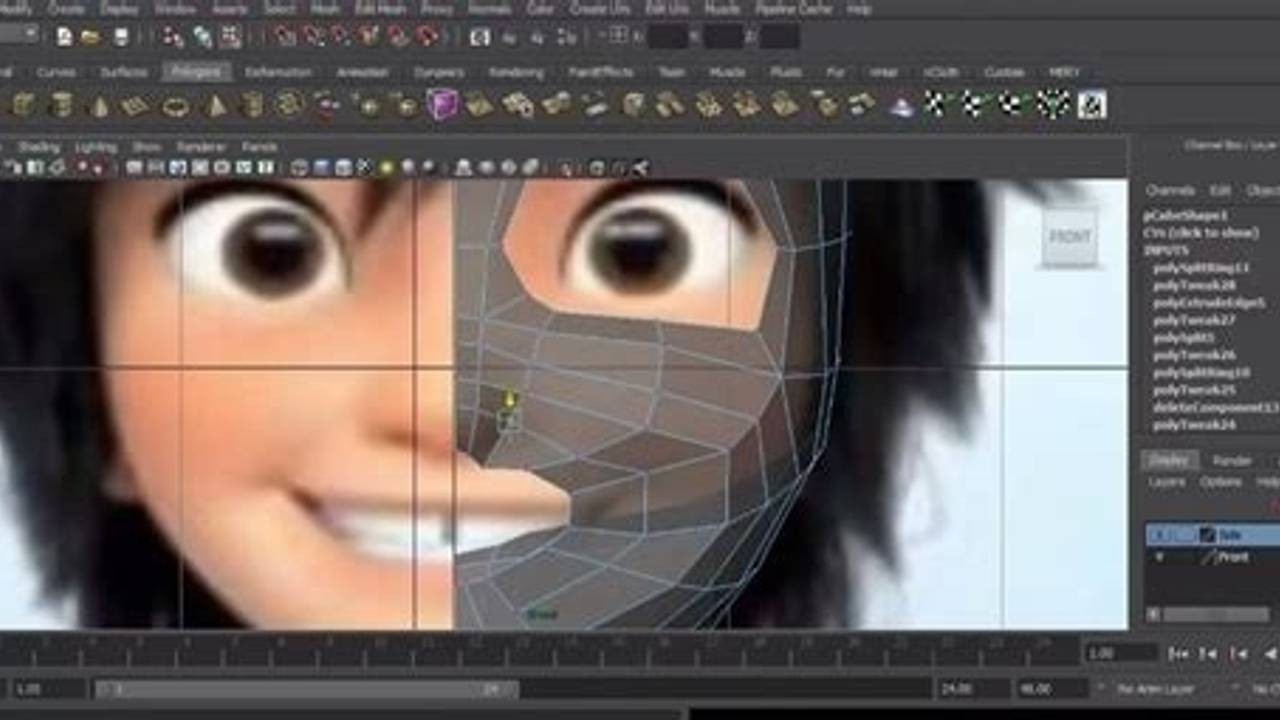
Follow along with free video tutorials, files and ebooks at https://www.youtube.com/c/ProAnywhere/playlists
- How to set up Incremental Saves in Maya and access them.
- Go to
File -> Save Scenebut the options box- Turn on
Incremental Save
- Turn on
- You can also limit the number of incremental save.
- It will just cycle back.
- The way this works, the name of the file is always the same. It is the latest.
- Your last save will be in the I
ncremental Savefolder.
- Your last save will be in the I
- You also have other options such as
Compressed Save

